Accepting payments using Apple Pay
Accept payments using Apple Pay on your website or app



Advantages of using Apple Pay
Knowing what Apple Pay is and implementing it on your website, you can increase payment conversion by up to 90%.
Purchasing goods and services is made in a few clicks via password authentication, Face ID or Touch ID
When paying with Apple Pay, a client shouldn't enter card data and unnecessary codes, and this reduces the number of errors.
Using different payment methods increases your website credibility
Feature is available for Apple devices
How does Apple Pay work?
The payment option will appear by default for all clients who have opened your website or application using an iOS device.
The remaining stages of the purchase follow the usual algorithm:
- Selecting the items client want and adding them to cart
- Using the Apple Pay button to pay
- Confirmation of payment using the gadget password or configured biometrics
- Withdrawing the required money amount from the client's card through Wallet
Ways to implement Apple Pay

We provide you with a payment page with Apple Pay button as one of the payment methods
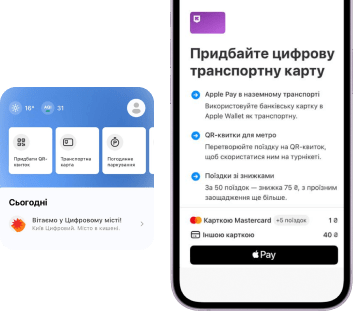

We integrate the payment button into your website interface for the most seamless customer experience.
What is Apple Pay and how to accept payments using it?
Apple Pay is a quick and convenient online payment method for owners of a MacBook, iPhone, iPad, iMac who have previously added a bank card to Wallet. Card data is encrypted by Apple security systems. In this case, the original card numbers are not storing in the system.
The transaction is made without card data entering and 3D-Secure confirmation. The client confirms the transfer of funds in a predetermined way: using an individual password, fingerprint, or facial recognition. The confirmation method is determined by the technical characteristics of the device.

Other iPay services
With iPay.ua, you don’t need to worry about how to connect Apple Pay to the website or set up other types of payments. A comprehensive approach will increase conversion to 90-95%. Your clients will be able to pay with different cards (Visa, Mastercard, Prostir) on all types of devices in one click. You can also implement deferred payments, subscriptions, payments on hold, etc.