How does the video verification process work?
Leave an application on our website.
Our manager will contact you to schedule a convenient time for video verification.
Follow the video verification link.
Approximately 5 minutes before the agreed time, you will receive a link to access the video verification by e-mail or other specified means of communication.
Get video verification in minutes.
The operator will ask you a number of questions and ask you to go through the instructions for video verification.
What documents should I have with me?
An ID card or a biometric foreign passport is required for video verification. If none of these documents are available, a passport in the form of a booklet is used.
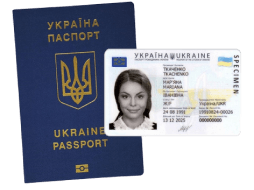
How to make the video verification process as fast and efficient as possible?

Before starting a video session, make sure that the use of the camera and microphone is allowed on the web page of the video verification service. Video verification takes place in a regular browser without additional software.

Make sure you are in a well-lit room. Your face and shoulders should be clearly visible. It is not allowed to wear accessories that cover the face, fall of shadow or glare on the face.

It is not recommended to use a mobile connection for video verification, prefer a landline or WiFi connection to the network. In case of interruption for any reason, the video verification must be repeated in full.
In which cases the verification will be considered unsuccessful
 the Client's failure to provide necessary documents or information or intentional submission of false information;
the Client's failure to provide necessary documents or information or intentional submission of false information;
 the information provided by the Client cannot be verified or the verification results are negative;
the information provided by the Client cannot be verified or the verification results are negative;
 if there are doubts about the validity (validity) of the person's identification document, which have not been refuted;
if there are doubts about the validity (validity) of the person's identification document, which have not been refuted;
 if the quality of photo, video and audio does not meet the requirements and rules of internal control of Universal Payment Solutions LLC;
if the quality of photo, video and audio does not meet the requirements and rules of internal control of Universal Payment Solutions LLC;
 non-compliance with the Universal Payment Solutions LLC's requirements established in internal regulatory documents;
non-compliance with the Universal Payment Solutions LLC's requirements established in internal regulatory documents;
 if there are signs that the client (the client's representative) is being influenced by a third party and/or the help of a third party is being used.
if there are signs that the client (the client's representative) is being influenced by a third party and/or the help of a third party is being used.