Accepting payments
using Google Pay
Integration of secure and fast Google Pay payment method into your website or app
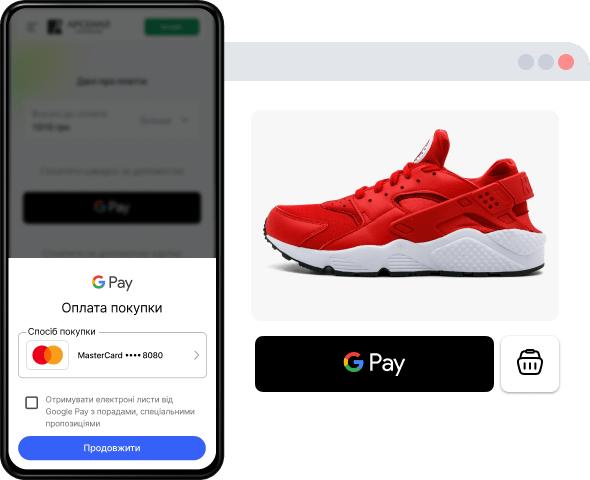
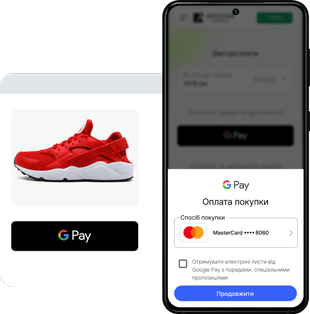
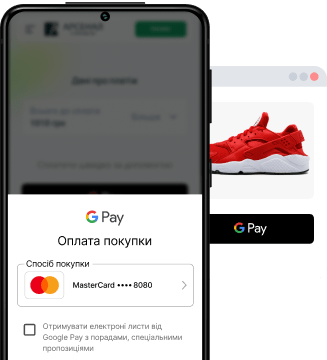
Advantages of using Google Pay
Adding Google Pay to a website or app increases payment throughput by up to 80%
Google Pay is available from any browser and from any device
Tokenization of data and protection from hacking with cryptography gives no chance to scammers
How does Google Pay work?
- A customer visits your website or app.
- He chooses a product or service.
- A user presses Google Pay button on the payment page.
- He chooses a card from Google Wallet and completes the transaction using a password, fingerprint, or facial recognition.
Voila, and it's done!
Ways to implement Google Pay
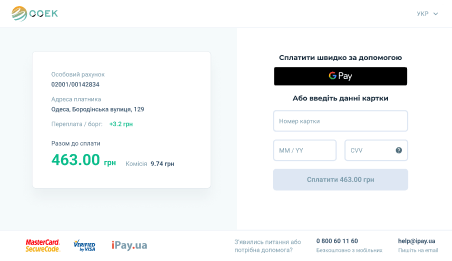
We provide you with a payment page with Google Pay button as one of the payment methods
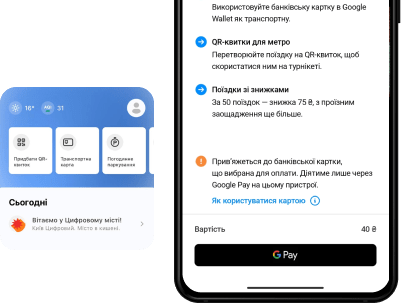
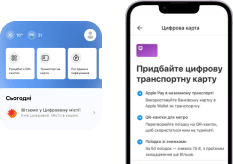
We integrate the payment button into your website interface for the most seamless customer experience
What is Google Pay and how to accept payments using it?
This is a payment method for purchases on the Internet, which is equally accessible from laptops, computers, smartphones, tablets on all operating systems. After integrating the protocol, the Google Pay button will automatically appear on the website and in the app. All customers authorized by Google can use this method.
The user should first add a payment card to the Wallet:
- on Android OS devices, a user just needs to scan the plastic and then verify it;
- on other devices, a user needs to enter full payment card details and confirm them;
- client also can add a card from the the bank app.

Other iPay services
To make payments on the Internet, users use different devices, operating systems, and types of payment cards. These factors influence the payment method they choose. To increase loyalty to your website and the convenience of more customers, we recommend connecting a range of services.
What else can you implement with iPay besides payment through a Google account: